These are the features that make foodfittery so unique

Swapping ingredients, adapting recipe blocks and controlling the oven are just some of the features that make our cooking app so unique. Some of the coolest features for you to try out are presented below.
Our foodfittery app revolves entirely around your individual wishes. Regardless of dietary choices, allergies, cooking preferences, taste, or changing individual ingredients – with the support of our professional chefs, technical developers and creative team, we have designed all the recipes in such a way that they can be easily adapted to suit your requirements. We explain here precisely how this is done and the other special features to be found in our app.
At a glance
- Discover a wide range of professional recipes
- Your nutritional profile: gluten-free, low-carb, pescatarian & more
- Swapping blocks: how to swap a recipe block
- Swapping ingredients: no agave syrup in the house?
- Ingredient search: save food & cook something delicious
- Nutri-Check: healthy ingredients at a glance
- Smart cooking: easier than ever
- Smart Kitchen Dock: hands-free app control
Discover a wide range of professional recipes
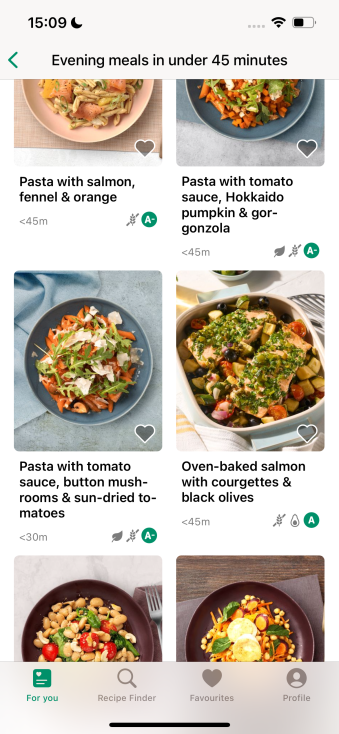
Our app contains over 6,500 recipe variants, offering you daily meal inspiration to suit your needs. And the range is constantly expanding! All the recipes are developed and cooked by our professional chefs, then tested and photographed by the Food Creator team to ensure that you can replicate them with ease. It is important to our team that each recipe can be easily and creatively modified at various stages. There’s no need for you to change, as the selection we offer means that everyone can eat precisely what they need or prefer.
Your personal nutritional profile
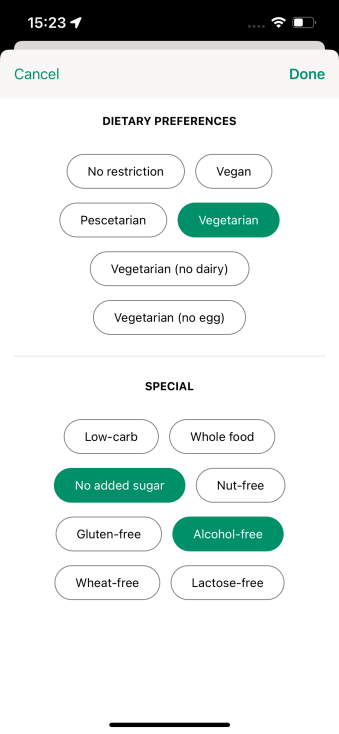
Whether allergy, intolerance, or conscious dietary choice, you can create your own personal cooking profile in our app based on 13 factors and specify preferences such as low-carb or reduced sugar. When adding this preference to your profile from the drop-down menu, the entire app will adapt itself accordingly and only display recipes, modules and alternative ingredients on the home page or in a search that match your personal profile. If you have coeliac disease, foodfittery enables you to bake banana bread without gluten. And if you would like to eat vegan, you’ll get a step-by-step guide for roulades that are purely plant-based.
Swapping recipe blocks for more variety
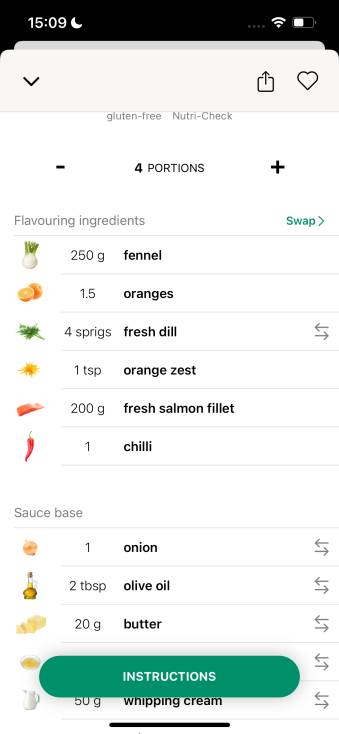
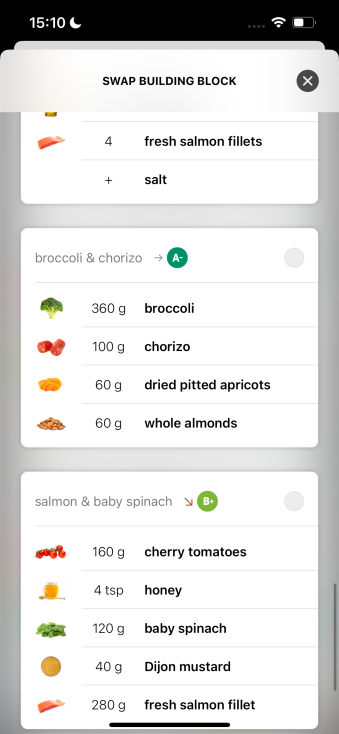
Rather than a wheat flour dough again, maybe you’d like a wholegrain variety? Perhaps a lemon vinaigrette instead of a yoghurt dressing? This is as easy as pie thanks to our revolutionary block swapping feature, because all the recipes are compiled using our flexible modular system. In the ingredients list, which is divided into building blocks, simply tap the Swap button to select alternatives that are equally appealing. When one element of a recipe is replaced, the list of ingredients and instructions change automatically. It is also possible to swap individual ingredients within a block.
Swapping ingredients: no agave syrup in the house?
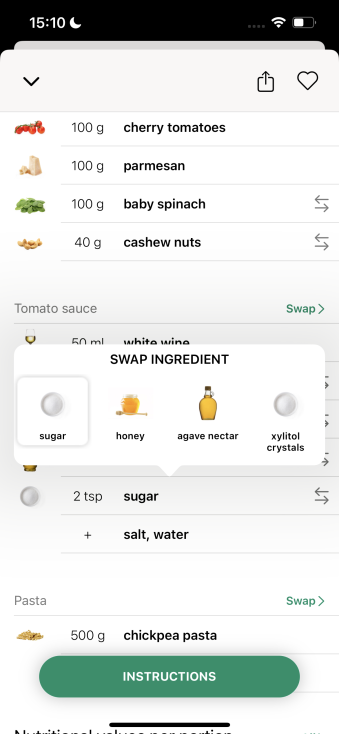
Does a recipe call for an ingredient you don’t have at home? Or something you don’t like or don’t even recognise? No problem with foodfittery! Simply tap on the exchange arrows next to an ingredient, then select a suitable alternative. Lime juice can be replaced with lemon juice, and honey or agave syrup can be used as a sweetener instead of white sugar. The recipe will adapt itself again to reflect the change.
Ingredient search: save food & cook something delicious
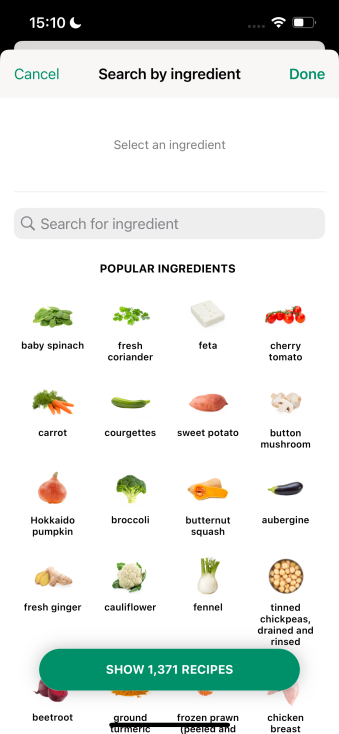
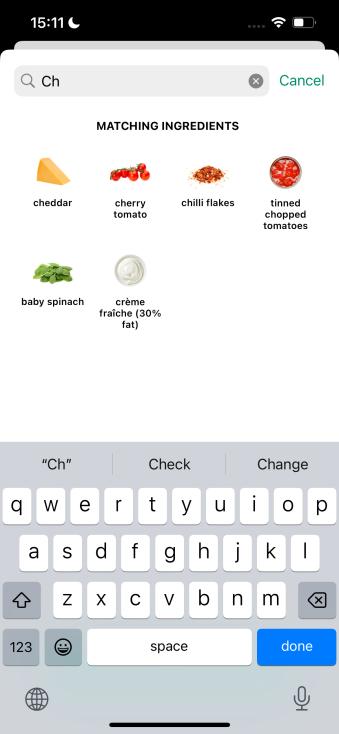
Have you had a tub of mascarpone and some pumpkin in the fridge for days but have no idea what to do with them? We’re here to help: Go to the foodfittery ingredient search, enter the two foods, and get suitable recipes you can cook with this combination. As soon as you enter an ingredient, more foods to combine with it will appear so that you’ll always find the right inspiration.
Cooking more mindfully with Nutri-Check
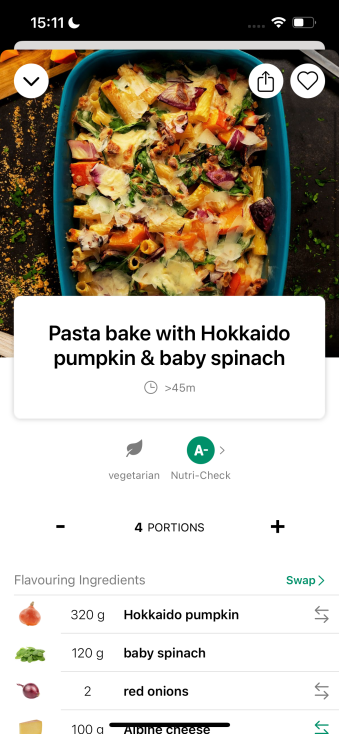
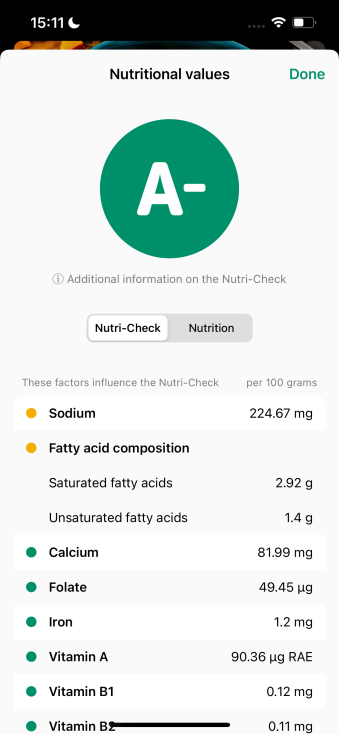
Would you like to eat healthily without needing a degree in nutritional science? This is made easy by our Nutri-Check symbol. Each recipe is rated from A+ to E- in traffic light colours, from green to dark red, indicating in an instant whether a dish is packed with healthy nutrients or is a less healthy option. An additional tap on the icon brings up details of the specific elements of a recipe that are rated as especially positive or negative. By swapping blocks, as mentioned above, you can adapt an individual recipe to make it even healthier.
Smart cooking: easier than ever
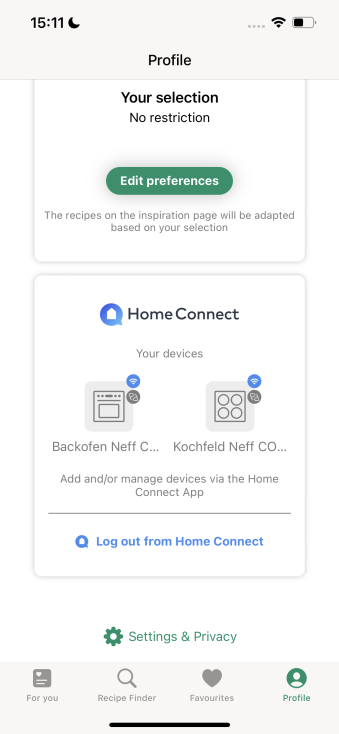
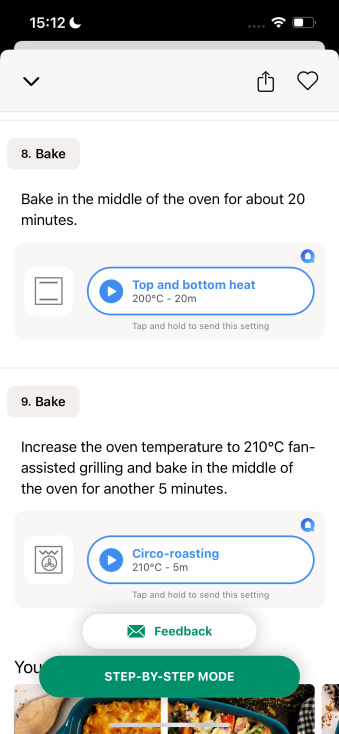
Many kitchen appliances from Bosch, Siemens and Neff can be connected to our app, making cooking even easier and smarter. All you need is a Home Connect account connected to foodfittery. Our app will automatically detect suitable appliances in your home and display smart cooking buttons in the preparation instructions. Tap once and the appropriate time and temperature settings can be sent to your oven from the instructions in the app. Or tap the button to send the ideal frying temperature to your hob.
Smart Kitchen Dock: the smart kitchen assistant
Do you want to be fully hands on when cooking but still use your tablet or smartphone for instructions without getting it dirty? The Smart Kitchen Dock ensures that you can also use foodfittery hands-free. Equipped with infrared sensors, it detects your movements and lets you scroll back and forth in the step-by-step guide by swiping rather than touching your device.
The Smart Kitchen Dock also has a built-in speaker and Amazon Alexa voice control, meaning you can listen to music, audiobooks or messages while cooking.
What you need to know about foodfittery for Android devices
All the features described are already available for free on iOS devices. We are working at full steam to ensure that they will all be available on Android very soon, but this could take a little while.
We hope this article will help you to get to know and try out all the features of the foodfittery app. If you have any questions or suggestions, contact us at hello@foodfittery.com.
We hope you enjoy trying it out!
Images: © foodfittery


